I took the time to play with the Banana Pi board, and made some benchmarks against the Raspberry Pi.
Here are the specs of the two (three) board, performance related :
| Raspberry Pi [model A] [model B] | Banana Pi | |
| Chip | Broadcom BCM2835 SoC full HD multimedia applications processor | Allwinner A20 (sun7i) |
| CPU | 700 MHz Low Power ARM1176JZ-F | ARM Cortex-A7 Dual-Core 1GHz |
| GPU | Dual Core VideoCore IV, OpenGL ES 2.0/1.1 | ARM Mali400 MP2, OpenGL ES 2.0/1.1 |
| Memory | [256] [512] MB 400MHz SDRAM | 1GB DDR3 SDRAM (shared with GPU) |
| Storage | SD, MMC, SDIO onboard | SD (Max. 64GB) / MMC onboard SATA onboard |
| Network | [None] [10/100 on LAN9512 chip] | 10/100/1000 on A20 |
| USB2.0 ports | [1 on BCM2835] [2 on LAN9512 chip] | 2 on A20 |
| Video output | HDMI 1.3a, composite RGBDisplay Serial Interface (DSI) onboard | HDMI 1.4, composite RGBCVBS , LVDS onboard |
| Power Source | 5v / 1.2A on micro-usb | 5v / 2A on micro-usb |
I used a second Raspberry Pi, model A, to compare it to the two other, when possible (not that easy with only one usb and no ethernet onboard).
For the tests, I used the 2 new, exact same SD cards : SANDISK Ultra – SDHC Class 10
On the Raspberry Pi, I « burned » a fresh 2014-01-07-wheezy-raspbian image.
On the Banana Pi, I « burned » a fresh Raspbian_For_BananaPi_v2_0 image.
According to the developpers, the Banana Pi image is perfectly compatible with a Raspberry Pi. I tried it, and it’s true : the Raspberry boots normaly from the Banana Pi’s image. So, I conducted the benchs one more time, using a Raspberry model B with the Banana image. I will use the results to see the OS performance hit (if any) and to what extend those benchs are trustable.
Similarities stop here. There are enough differences to expect a performance boost. Let’s dive into the details.
Edit : new power consumption and SATA performance benchmarks here !
I initially planned to include the HummingBoard in this test, but their sales dpt never answered to my emails… 🙁
1. CPU
This is a surprise : in a single-threaded test, the Allwinner A20 chip is slower than the Broadcom BCM2835, even with theorically 1GHz, compared to the Raspberry’s 700MHz..
However, the A20 ran 4x faster on the same dual-threaded test. This is a massive gain over the Broadcom BCM2835 (over a 3 magnitude).
I ran some checks during normal linux operations (apt-get, internet, arduino IDE, etc) to verify the A20 always runs on 2 cores : it seems to.
2. GPU
I don’t know how the Mali400 GPU should compete versus the Dual VideoCore IV. I just know my Samsung Galaxy S3 runs on a Mali400, and it runs pretty well in HD movies and video-games.
The Mali400 performance boost versus the VideoCore, is huge (over 4x) ! Gtkperf may not be the best graphic benchmark, but there’s something.
3. Memory
Going from 256 or 512 MB SDRAM to 1GB DDR3 should be a nice performance boost, again.
The Banana beats the Raspberry, especially on MCBLOCK were the gain is massive. Unfortunatly I don’t really know how to interpret those values, except higher is better…
4. SD card
It is very difficult to run reliable disk benchs on a SD card, because of the inevitable wear. And disc bench cause huge stress on a SD card, with many reads/rewrites. So, depending on the wearing of each card when I did these tests, results may be a little off.
I think we could consider normal SD operations are the same, on Banana or Raspberry. I think the massive boost in cached reads is due to the memory.
If you know better benchmarks I could run (non destructive for the SD card, please ^^), let me know, thanks ! 🙂
5. Networking
One of the things that annoys me the most on the Raspberry is the network and/or usb speed / reliability. Remember, on the Raspberry Pi model B, ethernet bandwith is shared with the 2 USB2.0. So, the network performance is not fantastic.
On the Banana, the 2 USB2.0 ports are direct from the Allwinner A20 chip, and there’s a dedicated chip for the Gigabit ethernet. So, let’s see how this really runs :
The difference is massive ! I did the test on a Gigabit switch, several times. The result is consistent.
6. Advanced tests
I did some complete tests using hardinfo on both boards. The resulting documents are a little too big to be posted here, and there are many nice infos in them. You can view them here :
Raspberry Pi
Raspberry Pi running Banana Pi Raspbian image (v2.0)
Banana Pi
Those reports are also available on my GitHub
Conclusion
I felt like going from a Pentium III-800MHz to a first-generation Core-Duo. The performance boost is very noticeable, everywhere. It could be easily used as a desktop PC or as a webserver. No problem.
Despite still being really « beta », the Banana’s Raspbian runs really well : unlike the Raspberry, there’s no lag when opening the lightdm menu, programs launch very fast, and internet browsing is really pleasant. The OS is ready in 30 seconds from power-on, and everything I needed (HDMI, wireless keyboard, usb-wifi…) worked out of the box.
I don’t really use my Raspberries as media-servers/client, so I can’t really tell about the multimedia performance. But given the A20 specs (made for tablets, with multimedia buit-in functions) and the glxperf results, I’m not worried about it.
When running X desktop, I noticed the cpu bargraph almost never reached 100% on the Banana, no matter what I did. It remained low/middle almost all the time. On the Raspberry, the bargraph jumps to 100% all the time.
The Banana Pi OS seems almost equally powerfull than Raspbian official, on a Raspberry Pi. The Banana Pi works with Banana and Raspberry boards out of the box, and this little detail is very important.
I know for a fact XBMC is not supported yet, but it’s incoming.
One could argue the community is almost inexistant, so are the sources / documentations. But the Allwinner chip family is well documented, with a lot of sources available, and some talented developers : the Axx chip is present in a lot of devices, especially tablets (its main purpose). The Banana Pi team seems to be working hard to resolve the last software issues of the board, and is communicating very well. It’s a very good thing.
Personaly, I really like this board. It’s powerfull, with a lot of connections, and almost everything I miss in my Raspberries : faster, more stable power, better networking and USB, and an onboard RTC, and SATA, and, and…
However, for now, I wouldn’t recommend it to a novice in this type of hardware, because of the OS relative youth. The Raspberry is still the perfect start point.
On a side note, someone did almost the same tests between a Raspberry and a CubiBoard here. Combining the two articles can be very informative.
Next, I plan to run the Banana like a Raspberry : GPIO, I²C, SPI, tft-touch display, etc… I’ll keep you informed.
Out of curiosity : how many of you would buy one for ~50-60$, if you could buy it right here ? Let me know in the comments or on our Google+ page !
Official site url are lemaker.org and forum.lemaker.org. Everything else (including lemaker.ch) are scam websites.

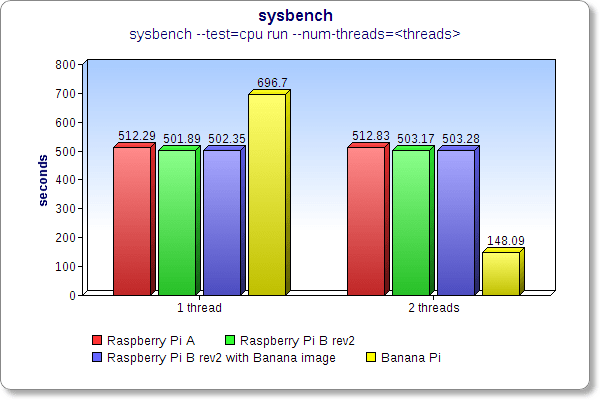
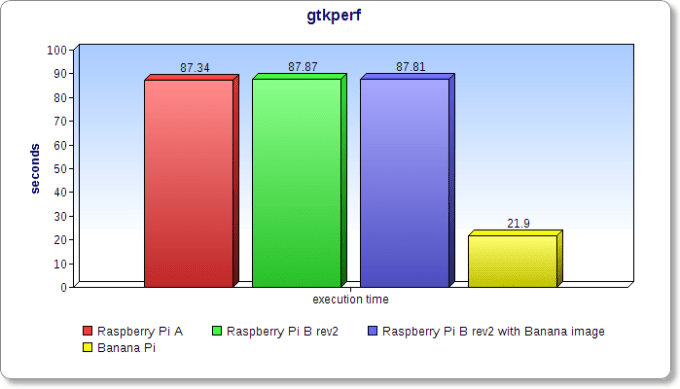





49 réflexions au sujet de « Raspberry vs Banana : hardware duel »